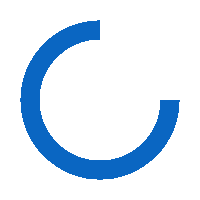
Creating an Android app offers businesses the chance to connect with a vast and diverse audience. Android app development focuses on building applications for Google’s popular operating system, which runs on countless smartphones and tablets. A well-crafted app can increase your brand's visibility and enhance user engagement.
Whether your aim is to reach a global audience, improve business efficiency, or introduce new features, an Android app can be a game-changer. This guide outlines the essential steps, from conceptualization to maintenance, to help turn your app idea into a thriving product in the Android market.

Find My Agency Takes only 2 mins, 100% free
Android app development involves creating software applications specifically for devices that run Google’s Android OS. This includes smartphones, tablets, and other Android-powered devices. The development focuses on app designing and coding applications that leverage Android's features and integrate seamlessly with the operating system. Developers use Android programming languages such as Java or Kotlin and tools like Android Studio to build apps that meet the needs of users on a wide range of devices.
Android apps are built to be compatible with various screen sizes and Android versions, ensuring a broad reach and functionality. The goal is to deliver applications that provide a smooth, engaging user experience while making use of Android’s unique capabilities. The final product is then made available through the Google Play Store, where users can download and install the app on their devices.
When building an Android app, understanding the process is crucial for ensuring a successful outcome.
Conceptualization and Planning
The first step in developing an Android app is to clearly define its concept and goals. This involves identifying what problem the app will solve or what unique value it will provide to users. You'll work with developers to articulate your vision, determine the target audience, and outline the key features. This phase is crucial as it sets the foundation for the entire project. It’s where you’ll establish your objectives, expectations, and the core functionalities that will drive the app’s design and development.
Design and Prototyping
Once the concept is clear, the next step is to design the app’s user interface (UI) and user experience (UX). This involves creating wireframes and mockups to visualize the app’s layout and flow. Designers will focus on crafting an intuitive and engaging experience, ensuring that the app is easy to use and visually appealing. Prototypes are often developed to provide a tangible preview of the app's look and feel, allowing you to provide feedback and make adjustments before moving on to development.
Development
With the designs finalized, the development phase begins. This is where the app's functionality is built using programming languages such as Java or Kotlin. Developers will turn the designs into a working application by coding its features, integrating APIs, and ensuring that it operates smoothly across various Android devices. This phase involves a lot of technical work, including setting up the development environment, coding both the front-end development and back-end development, and ensuring that all functionalities are correctly implemented.
Testing
Testing is a critical stage to ensure that the app functions correctly and is free of bugs. During this phase, various types of testing are conducted, including unit tests, integration tests, and system tests. The app is tested on different devices and Android versions to check for compatibility and performance issues. User acceptance testing (UAT) is also performed to gather feedback from real users and make any necessary adjustments. Thorough testing helps in delivering a polished app that meets quality standards.
Deployment
Once the app has passed all tests, it’s time for deployment. This involves preparing the app for release, which includes creating necessary assets like screenshots, descriptions, and promotional materials for the Google Play Store. The app is then submitted for review and approval by Google. After receiving approval, the app is published on the Play Store and made available for users to download.
Post-Launch Support and Maintenance
After the app is live, ongoing support and maintenance are essential to keep it running smoothly. This includes monitoring performance, fixing any bugs that may arise, and updating the app to remain compatible with new Android versions and devices. Developers also release updates to introduce new features or improve functionality based on user feedback. Regular maintenance ensures that the app continues to meet user expectations and remains relevant in a constantly evolving market.
The key components of Android app development encompass essential tools and frameworks that enable developers to create robust applications. This includes the foundational architecture, programming languages for coding, and design elements for user interfaces. Together, these components ensure that apps are functional, user-friendly, and aligned with Android's guidelines.
The Android Software Development Kit is a crucial component of the development of the Android app. It provides developers with the essential tools and libraries needed to build, test, and debug Android apps. The SDK includes various APIs (see the list of API companies), debugging tools, and an emulator for testing apps on different devices and configurations. It ensures that developers have access to all the resources required to create robust and feature-rich Android apps.
It is the official integrated development environment (IDE) for the development of Android applications It offers a comprehensive suite of tools that streamline the development process, including code editing, debugging, and performance analysis.It provides features like a visual layout editor, code templates, and real-time analysis, making it easier for developers to design and build high-quality apps efficiently.
To install Android Studio, start by visiting the official Android Studio website and downloading the installer suitable for your operating system—whether it’s Windows, macOS, or Linux. Once downloaded, run the installer and follow the on-screen instructions to complete the installation process. It will guide you through the setup, including installing the Android SDK and necessary components. After installation, launch Android Studio, and you’ll be prompted to configure additional settings and download any required updates or SDK packages. This streamlined setup process ensures that you have all the tools needed to begin developing and managing your Android apps efficiently.
Kotlin and Java are the primary programming languages used for Android application development. Java is the traditional language for Android application development and is known for its stability and extensive libraries. Kotlin, a more modern language, has been officially supported by Google since 2017 due to its conciseness and enhanced functionality. Both languages offer robust support for developing Android applications, and Kotlin is increasingly favored for its modern features and improved developer experience.
Check out the list of Java Developers,and Kotlin companies
The Android Manifest file is a vital component that provides essential information about the app to the Android OS. It includes details such as the app’s permissions, components (like activities, services, and broadcast receivers), and metadata. This file is crucial for defining how the app interacts with the system and other applications, as well as specifying necessary permissions and features required by the app.
UI (User Interface) and UX (User Experience) design elements are fundamental in creating a visually appealing and user-friendly Android mobile app development. UI design involves crafting the app’s layout, visual elements, and interactive components to ensure an engaging user experience. UX design focuses on the overall user journey and usability in Android app development, ensuring that the app is intuitive and meets the needs of its users. Effective UI/UX design is essential for enhancing user satisfaction and ensuring the app’s success in the competitive market.
Android app development offers numerous advantages, including access to a vast user base across various devices and operating systems. Its open-source nature allows for greater customization and flexibility, enabling developers to innovate and create unique applications. Additionally, the Google Play Store provides a straightforward distribution channel, facilitating app visibility and user engagement.
Android app development offers a significant advantage by providing a tailored and interactive user experience. The app designed specifically for Android devices can leverage the operating system's features, such as notifications, location services, and camera functionality, to create a more engaging and personalized experience. This customization ensures that users interact with your app in a way that feels intuitive and responsive, enhancing overall satisfaction and usability.
One of the key benefits of developing an Android app is its potential to reach a wide audience. Android is the most widely used mobile operating system globally, with a diverse range of devices across different price points. By developing an Android app, you tap into a vast user base, which increases your app's visibility and download potential. This extensive market reach can significantly boost your brand's presence and attract a larger number of users.
Android app creation offers a high degree of flexibility and customization. Developers can create apps that cater to specific needs and preferences, utilizing Android’s open-source nature and extensive set of APIs. This flexibility allows for the integration of unique features and functionalities that can set your app apart from competitors. Whether it's custom user interfaces or specialized hardware integration, Android’s versatility supports a wide range of development possibilities.
Compared to other platforms, Android app development can be more cost-effective. The Android development environment, including tools like Android Studio and the use of programming languages like Java and Kotlin, is freely available and supported by a large community. This accessibility reduces development costs and accelerates the time to market. Additionally, the availability of affordable devices means that your app can be tested on a broad spectrum of hardware without incurring significant expenses.
Android’s open ecosystem promotes continuous innovation and frequent updates. Google regularly releases new versions of the Android OS with enhanced features and security improvements. You can take advantage of these updates to incorporate the latest technology and maintain a competitive edge. Regular updates ensure that your app remains compatible with the latest devices and operating system versions, providing users with an up-to-date experience.
Android apps offer diverse monetization opportunities, allowing you to generate revenue through various channels. These include in-app purchases, subscriptions, and advertising. The Google Play Store provides a robust platform for distributing and monetizing your app, with flexible options for integrating payment systems and tracking user engagement. This versatility in monetization strategies helps you maximize revenue potential and achieve business objectives.
Choosing the right team for Android app development is crucial for success. Effective collaboration and expertise can make a significant difference in your project's outcome.
Before you start searching for an Android app developer, it’s essential to clearly define your project requirements. Outline the core functionalities, design preferences, and technical specifications of your app. Consider whether you need a native Android app, a cross-platform solution, or specific integrations with third-party services. Having a detailed project scope will help you communicate your needs effectively and evaluate potential candidates or agencies.
When hiring an Android application developer, assess their technical expertise to ensure they possess the necessary skills for your project. Look for developers with experience in Java and Kotlin, the primary programming languages for Android. Check their proficiency with the Android Coding Platform, as well as their familiarity with key components such as Android SDK and various APIs. Reviewing their portfolio and previous projects can provide insights into their technical capabilities and the quality of their work.
Experience is a critical factor when selecting an Android application developer. Examine their track record to understand the complexity and scale of projects they have handled. A developer with a strong portfolio of successful apps demonstrates their ability to deliver high-quality solutions. Pay attention to apps they’ve developed that are similar to your concept in terms of functionality and design. Client testimonials and case studies can also offer valuable feedback on their performance and reliability.
Effective communication and collaboration are vital for a successful development process. Ensure the developer is responsive and clear in their communication. They should be able to understand your requirements and provide regular updates on the project’s progress. A developer who can work collaboratively with your team, including designers and product managers, will contribute to a smoother development process and a more refined end product.
Post-launch support is crucial for maintaining the app’s performance and addressing any issues that arise after release. Inquire about the developer’s approach to post-launch support and maintenance. Ensure they offer services such as bug fixing, updates, and troubleshooting. A reliable developer should provide ongoing support to ensure the app remains functional and up-to-date with the latest Android versions and security practices.
Clearly define your budget and timeline for the project. Ensure that the developer can work within your financial constraints and deliver the project within the expected timeframe. Obtain detailed quotes and understand the payment structure, whether it’s a fixed price, hourly rate, or milestone-based. It’s important to balance cost with quality, as the cheapest option may not always provide the best results.
Before finalizing the hire, review the legal and contractual terms carefully. Ensure that the contract includes details about the scope of work, deliverables, timelines, payment terms, and intellectual property rights. A well-defined contract protects both parties and helps avoid disputes. Make sure to include clauses for confidentiality and non-disclosure if your project involves sensitive information.
Android app development agencies offer a wide range of services to help businesses build, launch, and maintain successful apps. Their offerings typically cover everything from app design to deployment and ongoing support.
Android app creation agencies help businesses transform their ideas into solid app strategies. They collaborate with clients to refine the app concept, define core features, and develop a strategic plan for the app's lifecycle. This includes market research, competitor analysis, and outlining the app's unique selling points (USP). Agencies work to align the app with business objectives and ensure that it meets the needs of the target audience.
A key service offered by Android app development agencies is the design of the app’s user interface (UI) and user experience (UX). Agencies focus on creating visually appealing designs that enhance usability and ensure a smooth, intuitive user experience. This includes wireframing, prototyping, and final design layouts, which adhere to the best practices in Android design guidelines. By optimizing UI/UX design, agencies ensure that the app is easy to navigate and provides a seamless experience across devices.
Agencies offer end-to-end custom Android app development tailored to the specific needs of a business. Whether it’s a simple utility app or a complex enterprise-level solution, agencies build apps using Java, Kotlin, and other technologies. They manage both front-end and back-end development, integrating APIs, third-party services, and other necessary functionalities. The development process is designed to deliver robust, scalable, and secure apps that perform optimally on all Android devices.
Thorough testing is essential to ensure the app’s quality and functionality. Android app development agencies provide comprehensive testing services, including unit testing, integration testing, performance testing, and user acceptance testing (UAT). QA teams test the app on various devices, screen sizes, and OS versions to ensure compatibility and a bug-free experience. This service ensures that the app performs smoothly in real-world conditions, improving user satisfaction and reducing post-launch issues.
Agencies handle the complex process of deploying the app to the Google Play Store. They prepare all necessary assets such as app descriptions, screenshots, and metadata, and ensure the app complies with Google’s guidelines. Agencies manage the entire submission process, from optimizing the app for discoverability to handling any issues or rejections that may arise during the review process. A successful deployment ensures that the app reaches its intended audience effectively.
After the app is live, Android application development agencies offer ongoing support and maintenance to ensure the app remains up-to-date and performs well. This includes monitoring app performance, fixing bugs, updating the app for new Android versions, and releasing new features or improvements. Post-launch services are crucial for the app’s long-term success, ensuring it stays compatible with the latest technologies and evolving user needs.
Many Android app development agencies also offer marketing and user acquisition services. This includes app store optimization (ASO), digital marketing (see the digital marketing agencies) campaigns, and paid advertising (see list of advertising agencies) strategies to increase the app’s visibility and downloads. By leveraging social media, SEO, and other promotional channels, agencies help businesses reach a larger audience and grow their user base. Marketing services can play a crucial role in the app’s success in the competitive Android market.
Agencies provide integration services to connect the app with third-party services, such as payment gateways, social media platforms, and cloud storage solutions. They also work on API integrations, enabling the app to communicate with other systems or services. This is essential for building apps with complex functionalities like e-commerce, user authentication, or data syncing with external platforms.
Assessing Android app developers involves evaluating multiple aspects to ensure they can deliver a high-quality app that meets business objectives and complies with industry standards. Here’s how to assess Android application developers:
An Android App Development Team is a group of professionals with diverse skills who collaborate to design, develop, and maintain Android applications. Each member plays a specific role in ensuring the app’s functionality, user experience, and overall success.
Expanding your business with Android app development allows you to tap into a global user base, enhancing your reach and engagement. A well-built Android app can streamline operations, attract new customers, and drive growth.
Developing an Android app opens doors to a vast and diverse user base. Android holds a substantial share of the global mobile operating system market, encompassing a wide range of devices and demographics. By targeting Android users, your company can tap into new customer segments and reach a broader audience, enhancing brand visibility and market penetration.
An Android app offers a direct channel to engage with your customers through personalized experiences and interactive features. Push notifications, in-app messaging, and customized offers can help you maintain ongoing communication with users, fostering loyalty and encouraging repeat business. Increased engagement through the app can lead to higher user retention and satisfaction.
Android apps can create additional revenue opportunities through various monetization strategies. These include in-app purchases, subscription models, ads, and premium features. By integrating these revenue streams into your app, you can diversify your income sources and generate more revenue directly from the app's user base.
Having a well-designed and functional Android app can differentiate your company from competitors. It demonstrates innovation and a commitment to providing modern, convenient solutions for your customers. A high-quality app can enhance your brand’s reputation and position you as a leader in your industry, giving you a competitive edge.
An Android app provides valuable data on user behavior, preferences, and interactions. By analyzing this data, you can gain insights into customer needs and trends, allowing you to make informed business decisions. This data-driven approach helps you refine your marketing strategies, improve product offerings, and tailor your services to better meet customer expectations.
Android apps can streamline various business operations, from managing customer relationships to automating internal processes. By integrating app functionalities that enhance efficiency, such as order management, inventory tracking, or customer support, you can improve overall operational performance and reduce manual workload.
With Android’s widespread adoption across different regions, an Android app can facilitate your company's expansion into new international markets. Localization features and regional app versions can help you cater to specific markets, adapt to local preferences, and overcome geographic barriers, thereby growing your global footprint.
Understanding the costs associated with Android app development is essential for efficient budgeting and project planning. Data from the top 20 Android app development companies on ITProfiles shows that the average cost of an Android app development project ranges from $10,000 to $25,000, depending on the project's complexity and scope. These figures serve as a general reference but can vary based on specific client needs, features, and the chosen service provider.
Average rates charged by the top 20 Android app development companies on ITProfiles typically range from $50 to $99 per hour, with fluctuations based on factors like geographical location, team experience, and technology stack. While these rates align with broader market trends, the final cost will be tailored to meet the unique requirements of each project. Below is a breakdown of the major elements influencing Android app development pricing.
The cost of building Android apps can vary widely based on several factors, including the complexity of the app, the features required, and the development team's location and expertise. Here’s a detailed breakdown to help you understand the factors influencing the cost:
Description: The complexity of your app significantly impacts its development cost. Simple apps with basic functionalities, such as a calculator or a to-do list, will cost less compared to complex apps with advanced features like real-time chat, GPS tracking, or integration with third-party services. The more intricate the app’s functionality, the higher the development cost.
Cost Range: Basic apps may cost between $5,000 and $15,000, while complex apps can range from $30,000 to $100,000 or more.
Description: The design aspect includes both UI (user interface) and UX (user experience) considerations. Custom designs with intricate graphics, animations, and a unique user experience will increase development costs. Ensuring that the app is visually appealing and user-friendly requires more design effort and expertise.
Cost Range: Design costs can vary from $2,000 to $20,000, depending on the level of customization and complexity.
Description: The location of the development team can affect costs. Teams in countries with a higher cost of living, like the United States or Western Europe, typically charge more than teams in regions with a lower cost of living, such as Eastern Europe or South Asia. While offshore teams may offer lower rates, consider the trade-offs in terms of communication and time zone differences.
Cost Range: U.S. or Western European developers might charge $100 to $250 per hour, while developers in Eastern Europe or South Asia may charge $25 to $75 per hour.
Description: The range of features and functionalities you want in your app will influence the cost. Basic features like user authentication and in-app purchases will be less expensive, while advanced functionalities such as augmented reality, machine learning, or extensive backend services will increase the cost.
Cost Range: Adding sophisticated features can increase the cost by $10,000 to $50,000, depending on the complexity.
Description: Post-launch maintenance and updates are essential for keeping your app functional and relevant. This includes fixing bugs, updating the app for compatibility with new Android versions, and adding new features. Ongoing support costs should be factored into your budget.
Cost Range: Maintenance costs typically range from 15% to 20% of the initial development cost per year.
Description: Thorough testing is crucial to ensure that the app functions correctly across various devices and Android versions. Quality assurance involves unit testing, integration testing, and user acceptance testing, which can add to the overall cost.
Cost Range: Testing costs can vary from $5,000 to $15,000, depending on the app’s complexity and the extent of testing required.
Description: Other potential costs include app store registration fees, legal fees for licensing and compliance, and marketing expenses for promoting the app. These additional costs should be considered when budgeting for app development.
Cost Range: App Store registration fees are typically around $25 for Google Play, while legal and marketing expenses can vary widely based on your needs.
The Android app development landscape is constantly evolving, influenced by technological advancements and user expectations. Emerging trends are reshaping how developers create applications, prioritizing enhanced user experiences and innovative features. Keeping up with these trends is crucial for businesses aiming to leverage Android apps for growth.
Description: Gesture-based controls are transforming how users interact with Android apps. Instead of relying solely on traditional touch inputs, developers are increasingly implementing gesture recognition, such as swipes, pinches, and multi-finger gestures. These controls offer a more intuitive and fluid user experience, allowing users to navigate and interact with apps in new and innovative ways.
Impact: Advanced gesture controls enhance the usability and accessibility of apps, making interactions more natural and engaging. As gesture-based technology evolves, apps will become more responsive and user-friendly, catering to diverse user preferences.
Description: Blockchain technology is gaining traction in Android app development for its potential to enhance security and transparency. By utilizing decentralized ledgers, apps can offer features like secure transactions, smart contracts, and tamper-proof data storage. This technology is particularly relevant for apps involving financial transactions, digital identity verification, and data integrity.
Impact: Integrating blockchain technology can bolster app security and trustworthiness, providing users with a more secure and transparent experience. As blockchain applications become more sophisticated, they will likely become a standard component of apps handling sensitive data.
Description: Voice-activated interfaces are becoming increasingly prevalent in Android app development. Leveraging technologies such as Google Assistant and other voice recognition systems, developers are incorporating voice commands and natural language processing into their apps. This allows users to interact with apps through voice commands, enhancing accessibility and convenience.
Impact: Voice-activated interfaces simplify user interactions and make apps more accessible, particularly for users with disabilities or those who prefer hands-free operations. As voice technology improves, it will likely become a standard feature in many Android apps.
Description: Personalization is becoming more advanced with the integration of data analytics in Android apps. By analyzing user behavior and preferences, apps can offer highly personalized experiences, such as tailored content recommendations, customized notifications, and individualized user interfaces. Data analytics enables apps to adapt and respond to user needs in real time.
Impact: Enhanced personalization drives user engagement and satisfaction by delivering relevant and tailored experiences. As data analytics tools become more sophisticated, the ability to offer personalized content and interactions will become a key differentiator for successful apps.
Description: Edge computing involves processing data closer to the source rather than relying solely on centralized servers. For Android apps, this means leveraging edge devices and local processing to enhance performance and reduce latency. Edge computing is particularly beneficial for apps requiring real-time data processing, such as those used in IoT and augmented reality.
Impact: Integrating edge computing can improve app performance, reduce response times, and enhance user experiences by enabling faster data processing and real-time interactions. As edge computing technology advances, it will play a crucial role in supporting high-performance and data-intensive applications.
Below are some frequently asked questions about Android app development that address common inquiries and concerns.
Android app development primarily uses Android Studio, supporting Java and Kotlin for robust app creation. Developers may also use frameworks like Flutter and React Native for cross-platform apps, along with tools like Gradle for build automation and Git for version control.
See the list of Flutter developers and React Native developers.
Kotlin's concise syntax and modern features make it quicker to write than Java, though both compile to similar bytecode and offer comparable performance. The main difference lies in Kotlin's efficiency for developers, not in execution speed.
Android Studio is the top tool for Android app development, offering a full IDE with features like code editing, debugging, and performance analysis. It supports Java and Kotlin, making it ideal for testing and optimizing apps.
Android app development typically falls within a range of $10,000 to $25,000, with hourly rates between $50 and $99. However, these costs are influenced by factors like the complexity of the features, the scope of the project, and specific client needs. To gain deeper insights into the Pricing of Android app development.
Android app development offers a dynamic and ever-evolving landscape filled with opportunities for innovation and growth. As businesses and developers navigate the complexities of creating compelling Android applications, it is crucial to stay informed about emerging trends, technological advancements, and user expectations. By embracing the latest trends, such as AI integration, 5G connectivity, and enhanced security measures, companies can develop apps that not only meet current market demands but also anticipate future needs.
Ultimately, successful Android app development hinges on a strategic approach, attention to detail, and a commitment to delivering exceptional user experiences. Whether you are looking to expand your business, enhance customer engagement, or explore new technological frontiers, a well-crafted Android app can serve as a powerful tool to achieve your goals. As the Android ecosystem continues to grow and evolve, staying ahead of the curve will be key to unlocking the full potential of your app and achieving lasting success in the competitive mobile market.
Post a project for free and quickly meet qualified providers. Use our data and on-demand experts to pick the right one for free. Hire them and take your business to the next level.