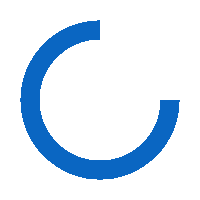
To create a company profile on ITProfiles, start by signing up using your business email. Once registered, you can fill out the required details, including your company name, services offered, and contact information.
This helps potential clients understand what your company does and how you can help them.
Listing your company on ITProfiles is free. We believe every credible IT service provider deserves to be discovered based on merit, not pay-to-rank placements.
For verified profiles, we go the extra mile - collecting and analyzing more data points from across the web to build a deeper, more accurate representation of your company. While premium options will soon be available to help verified agencies enhance visibility and insights, leveraging our intelligence layer, our evaluations and rankings will always remain independent and unbiased - free of ads.
Having a profile on ITProfiles means your company is represented through a complete, research-backed view - not just ratings or reviews. We aggregate and analyze data from across directories, social platforms, and your own website to present an expert, unbiased summary of your strengths, portfolio, and reputation.
This helps business buyers see the full picture of your capabilities while building trust and credibility for your brand. Verified profiles receive deeper coverage and visibility across relevant service categories, giving you a fair chance to be discovered by the right clients without relying on paid placements or sponsorships.
ITProfiles welcomes a wide range of IT service providers, including software development companies, web developers, app development companies, digital marketing agencies, cloud service providers, web design agencies, consulting firms, and more.
As long as your business operates within the IT sector and offers relevant services, you are eligible to create a profile on ITProfiles. We aim to represent a diverse range of companies to serve the varied business needs of our clients.
To claim your company profile, search for your business on ITProfiles. Once you find your profile, click the "Claim Profile" button and follow the verification steps to confirm that you are the authorized representative.
This process ensures that only the right individuals have control over the company's information.
Please refer to this exclusive guide on how to claim your company profile for a step-by-step guide.
Setting up a company profile requires basic information about your business, such as the company name, contact details, and a description of your services.
You may also need to provide relevant documents, portfolio items, case studies, and any certifications or awards your company has received to make your profile more comprehensive and credible.
A complete profile enhances your prospects of better search results and visibility across ITProfiles directories. Refer to our guide on how to improve your ranking to learn more. Although our engines will eventually cover your broader public data, this gives us a quick head start, giving you an early push in visibility.
To update your company information, log in to your ITProfiles account/vendor dashboard and navigate to your company profile. Here, you can make changes such as updating contact information, and services or adding new projects. Once you submit your changes, they will be reviewed by our team for accuracy before being published.
This helps maintain the quality and reliability of information on our platform.
ITProfiles uses a multi-step verification process to ensure the authenticity of company profiles. This includes verifying the contact information provided, cross-checking publicly available business data, and requiring documents or other proof of business identity.
For verified profiles, our team conducts deeper checks - reviewing portfolio links, client references, and other digital footprints to confirm authenticity. This allows us to maintain a credible ecosystem where business buyers can confidently evaluate real service providers with verified expertise.
We may also conduct manual reviews to ensure that only genuine businesses are listed.
Yes, you can add client reviews to your profile on ITProfiles. Simply encourage your clients to visit your profile and submit their reviews. They can provide feedback about the quality of your services, their experience, and overall satisfaction.
More positive reviews can help enhance your credibility and attract more business. Reviews are a strong parameter in our ranking algorithm. Direct reviews received on ITProfiles carry more weight than third-party reviews from other sources.
To ensure that reviews on ITProfiles are genuine, we implement strict moderation and verification processes. This includes verifying reviewer identities, checking for suspicious activities, and using technology to detect fake reviews. Our team also manually reviews flagged submissions to ensure they meet our guidelines and maintain the integrity of the platform.
Yes, but you don’t need to manually import them. Our data engines automatically scan trusted third-party platforms, directories, and review sites to aggregate ratings and feedback. Our analysts then use this data to create a neutral, expert-reviewed summary of your company’s strengths and areas for improvement.
For verified profiles, we prioritize comprehensive scans to ensure all available feedback is captured and reflected accurately in your profile.
For non-verified profiles, you can improve coverage by adding the URLs of your profiles on third-party platforms. This helps our system locate your data faster and ensures your aggregated rating is included in the expert summary.
This approach keeps your profile accurate, credible, and unbiased, showing potential clients a complete view of your reputation across multiple sources - without relying on manual uploads or paid reviews.
You can improve your ranking on ITProfiles by keeping your profile complete and up to date, providing detailed information about your services, and adding portfolio examples and case studies.
Collecting positive client reviews and actively engaging with inquiries from potential clients can also help boost your profile's visibility and ranking.
Refer to our guide on how to improve your ranking to learn more.
ITProfiles ranks companies based on a combination of verified data, expert analysis, and overall credibility - not paid placements. Key elements include:
Profile completeness and accuracy: Verified details about services, portfolios, and capabilities help our analysts create a full picture of your company.
Aggregated client feedback: Ratings and sentiment collected from multiple trusted sources are synthesized into neutral insights.
Industry expertise and specialization: Your focus areas, project types, and domain experience indicate the relevance of your profile to specific buyers.
Portfolio quality and project consistency: Demonstrated track record and diversity of projects contribute to your credibility.
Engagement and profile updates: Keeping your profile current ensures our analysis reflects your latest capabilities and achievements.
Selection of main service categories, sub-categories, focus areas, industries, and locations helps match you to the right business buyers - so accuracy here is important for visibility and relevance.
Our goal is to connect buyers with the best-fit partners, highlighting verified strengths and neutral insights rather than rewarding paid promotion.
To add case studies or portfolio projects to your profile, log in to your ITProfiles account and navigate to the portfolio section. Here, you can upload project details, including descriptions, images, and results.
Providing detailed and visually appealing case studies can help potential clients better understand your capabilities and successes.
ITProfiles is committed to maintaining neutral and unbiased rankings and profiles, ensuring that paid placements never influence our evaluations. The previous sponsored program is deprecated, so all the listings now (effective October 1, 2025) are based on our neutral review.
That said, verified companies can access enhanced visibility options designed to help buyers discover their profiles more easily - such as wider coverage for their public data, deeper expert summaries by our systems and subject-matter experts, or highlighted profile elements. These opportunities focus on increasing discoverability, not altering the integrity of rankings or expert insights.
Our priority remains providing trustworthy, data-driven evaluations, while giving companies fair ways to showcase their expertise to the right audience.
To be featured in ITProfiles’ top listings and recommendations, focus on building a complete, accurate, and high-quality profile that reflects your services, portfolio, and capabilities.
Verified profiles are prioritized in our scans, ensuring more comprehensive coverage and expert analysis. Consistently demonstrating expertise through completed projects, relevant industry focus, and maintained profiles increases your visibility and relevance to business buyers.
Remember, ITProfiles highlights companies based on data-driven insights and neutral evaluations, not paid promotion, so credibility and completeness are key to being recommended.
Yes, you can respond to reviews left by your clients on ITProfiles. Engaging with client feedback shows potential customers that you value their opinions and are committed to providing excellent service. This also helps build trust and fosters positive relationships with both existing and future clients.
Once you submit your company profile, it typically takes 3-5 business days for our team to review and approve it. The process involves verifying the authenticity of your information and ensuring that all required details are complete.
You will receive a notification once your profile is approved and published on the platform.
No, you can manage only one company profile with each account.
Each profile's ownership is verified using your work email, which means only one work email can be associated with a single company profile.
If you oversee multiple businesses, you can create separate accounts using your work email for each business.
Yes, you can list down your company branches under the locations section. Simply add more locations to the list of the different branch offices your company has. All the branches are then listed under your company profile.
However, you cannot create separate listings for each branch.
ITProfiles determines the service categories based on the information provided in your company profile. During the setup process, you will select relevant categories and sub-categories that align with your expertise and services.
Our team may also review your profile to ensure that it accurately represents your offerings for better visibility in the appropriate categories.
With ITProfiles, you can attract inquiries from business buyers by maintaining a complete, accurate, and up-to-date profile. Prospective clients can contact you directly through your profile page, and all received inquiries are accessible via your dashboard.
To improve your chances of being approached, ensure your profile highlights verified expertise, successful projects, and accurate contact details. Verified profiles receive prioritized scans and expert-backed summaries, making them more discoverable to buyers seeking trusted IT partners.
ITProfiles focuses on connecting clients with credible companies through neutral, data-driven evaluations, so the quality and completeness of your profile are the key factors in generating meaningful leads.
ITProfiles gives you analytics to understand how your profile is performing and how buyers are engaging with your company. Metrics include profile views, clicks, client inquiries, and relative ranking within your service categories and locations.
These insights help you evaluate your visibility, identify areas for improvement, and optimize your profile to attract the right clients.
Verified profiles receive enhanced analytics, including detailed breakdowns of aggregated review sentiment, portfolio performance indicators, and expert-assessed credibility scores. This deeper insight helps verified companies showcase their strengths more effectively and make data-driven decisions to improve discoverability and engagement.
No, you cannot remove or directly edit a review on your company profile. However, if you believe a review violates our guidelines or is inaccurate, you can report it to our support team for review.
Additionally, you have the option to respond to reviews publicly to clarify your perspective or address any concerns raised by clients.
You can contact ITProfiles support for assistance with your profile by visiting our support page. There, you can submit a support ticket or find our email and phone number for direct inquiries (phone support is available only for sponsored/premium users). Our support team is dedicated to helping you resolve any issues or questions you may have.
Yes, you can add team members or key contacts to your company profile. This feature allows you to showcase the expertise and qualifications of your team, helping to build trust with potential clients. Simply navigate to the team section of your profile to add their details, including names, designations, and brief bios.
It is recommended to update your company information regularly, especially when there are significant changes such as new services, team members, or projects. Keeping your profile current helps maintain accuracy and ensures that potential clients receive the most relevant information about your business. Aim to review and refresh your profile at least every few months.
Yes, you can showcase specific areas of expertise or focus in your profile by utilizing dedicated sections for services offered, case studies, and project highlights. You can also include keywords in your company description that reflect your core competencies. This will help potential clients easily identify your strengths and the specific solutions you provide.
Yes, you can link your ITProfiles profile to your website and social media accounts. Including these links enhances your profile's credibility and allows potential clients to explore your online presence further. You can easily add these links in the designated fields when setting up or editing your company profile.
Only verified profiles can enable all their social and other profile links from their company profile.
ITProfiles provides analytics and insights that show how many times your profile has been viewed and the interactions it has received. You can access this information through your profile dashboard, allowing you to track your visibility and engagement with potential clients over time.
If you wish to remove your company profile from ITProfiles, please contact our support team. Include your company name and a brief request to delete your profile. Once we verify your request, we will proceed with the removal process.
Yes - ITProfiles offers ways for companies to enhance their profile visibility while keeping rankings and evaluations unbiased. Upgrading to a verified profile can provide highlighted profile elements and access to tools that showcase your verified expertise to potential clients.
Verified profiles receive priority in scans and expert summaries, ensuring their strengths are fully represented and more easily discovered by buyers.
These enhancements focus on discoverability and credibility, not altering the neutral, data-driven rankings that ITProfiles uses to connect businesses with the right IT partners.
Buyers
Service Providers