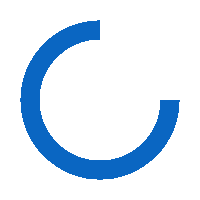Top User Experience Companies in 2025
What is User Experience
User experience (UX) encompasses every aspect of an end user’s interaction with a company, its services, and its products. The goal of UX is to create a seamless, satisfying, and memorable experience that meets users' needs while also aligning with the company’s objectives. Unlike simple aesthetics, UX is about designing for functionality, usability, and delight, allowing users to achieve their goals with minimal friction and maximum satisfaction.
In practical terms, UX covers a range of factors, including:
- Usability: How easy and efficient it is for users to accomplish their tasks.
- Accessibility: Ensuring all users, including those with disabilities, can interact with the product.
- Engagement: Creating an emotional connection with users through visual appeal, interactive elements, and consistent design.
- Satisfaction: Providing an experience that leaves users pleased and encourages repeat usage.
The UX Design Process
The UX process is structured to understand the needs of the users, design with those needs in mind, and continuously iterate based on user feedback. Here’s an overview of the key steps in the UX process:
User Research
Understanding the end user is the foundation of UX. This step involves gathering data about users' behaviors, goals, motivations, and challenges. Common methods include:
- Surveys: Collect quantitative data on user preferences and expectations.
- Interviews: Gain in-depth insights into user motivations, behaviors, and pain points.
- User Personas: Create fictional profiles representing different user types to guide design decisions.
- User Journey Mapping: Outline the steps users take when interacting with a product to identify areas for improvement.
Goal: Develop a deep understanding of the target audience to inform the design.
Information Architecture (IA) and Content Strategy
This step involves organizing and structuring content in a way that makes sense to users. Information architecture ensures that users can easily find information, while content strategy focuses on delivering valuable and relevant content.
- Site Mapping: Outlining the structure of a website or app to show how different sections are organized.
- Navigation Design: Crafting intuitive pathways for users to find what they need without confusion.
- Content Planning: Ensuring that content is both meaningful and strategically placed within the experience.
Goal: Create a logical structure that simplifies the user’s path and enhances navigation.
Wireframing and Prototyping
In this stage, designers create wireframes and prototypes to visualize the user journey and test functionality without full development. This process allows stakeholders to see how the product will function and gather feedback early.
- Wireframes: Basic visual guides representing the layout and functionality of each screen or page.
- Low- to High-Fidelity Prototypes: Interactive models that demonstrate user flows and interactions, helping test usability before full development.
Goal: Develop a blueprint that allows for early testing and feedback, minimizing risks and costly changes.
Visual Design and Branding
Visual design enhances the usability and appeal of the product by establishing a cohesive aesthetic that aligns with the brand. This includes elements like colors, typography, iconography, and imagery.
- Style Guides: Define visual guidelines to ensure consistency across the entire product.
- UI Design: Focuses on the look and feel of each element, creating an interface that’s both attractive and functional.
Goal: Create a visually engaging, consistent design that reflects the brand and appeals to the target audience.
Usability Testing and Feedback Collection
Once the product is visually designed and functional, usability testing evaluates how well it meets user needs. By observing real users as they interact with the product, designers can identify pain points, usability issues, and areas for improvement.
- A/B Testing: Compare two versions of a design to see which performs better.
- Heuristic Evaluation: Have UX experts review the product for common usability issues.
- User Feedback: Gather insights from users to refine and improve the product.
Goal: Validate design choices and ensure the product meets user expectations.
Implementation and Iteration
UX doesn’t end after launch. Based on data and feedback from real users, UX designers continually iterate to enhance the product. This could involve adding new features, making adjustments, or optimizing the experience to address user feedback and business goals.
- Data Analysis: Use analytics to see where users encounter issues or drop off in the experience.
- Ongoing Improvements: Make incremental updates based on user data and evolving user needs.
Goal: Ensure the product stays relevant, functional, and user-friendly over time.
Core Aspects of User Experience
Business experience encompasses the entire journey a customer, employee, or client has with a company, spanning multiple touchpoints. Key areas of business experience include customer experience (CX), employee experience (EX), digital experience (DX), brand experience (BX), and product experience (PX). Focusing on these areas helps businesses build stronger relationships, improve satisfaction, and drive growth
Customer Experience (CX)
Customer experience (CX) refers to the overall perception customers have when interacting with a business, covering all touchpoints from initial contact to post-purchase support. Key elements of CX include service quality, accessibility, empathy, and responsiveness. A strong CX leads to higher customer satisfaction, loyalty, and positive word-of-mouth, while poor CX can harm a brand's reputation and revenue.
Employee Experience (EX)
Employee experience (EX) is the journey employees undergo within a company, from onboarding to daily interactions, work environment, and career development. Positive EX influences employee satisfaction, retention, and productivity. Engaged employees are more likely to provide better customer service, which in turn enhances the overall business experience.
Digital Experience (DX)
Digital experience (DX) focuses on how users interact with a brand’s digital platforms, such as websites and mobile apps. Key elements of DX include usability, speed, and personalization. A seamless and engaging DX improves customer satisfaction, reduces frustration, and increases conversions, making it essential for businesses to invest in a user-friendly digital presence.
Brand Experience (BX)
Brand experience (BX) is how customers perceive a brand through all interactions, from marketing to product use. It includes brand messaging, visual identity, and emotional connection. A positive BX helps differentiate a brand in the market, fosters loyalty, and can lead to increased customer retention and advocacy.
Product Experience (PX)
Product experience (PX) refers to how customers engage with and perceive the product itself. This includes usability, design, functionality, and quality. A positive PX creates satisfied customers who are more likely to become repeat buyers and recommend the product, ultimately supporting long-term brand success.
Focusing on key areas of business experience—CX, EX, DX, BX, and PX—helps companies build stronger relationships, improve satisfaction, and drive success. By prioritizing these areas, businesses can enhance their overall performance and create a competitive advantage in the marketplace.
Why User Experience is Important
User experience (UX) plays a vital role in the success of products, services, and businesses. It encompasses all the interactions users have with a company and its offerings, and a well-designed UX can lead to numerous benefits. Here’s a detailed breakdown of the key benefits of investing in UX, organized in subpoints for clarity:
Improved Customer Satisfaction
- Ease of Use: A user-friendly interface ensures that customers can easily navigate and complete tasks, leading to a smoother experience and higher satisfaction.
- Enjoyable Interaction: When users enjoy interacting with a product or service, they feel more positively toward the brand, increasing their overall satisfaction.
- Meets Expectations: UX design aims to understand user needs and behaviors, which ensures that the product or service meets or exceeds customer expectations.
Increased Customer Loyalty
- Trust and Reliability: A seamless and enjoyable experience helps establish trust between users and a brand. When users trust a product, they are more likely to continue using it and recommend it to others.
- Consistency: Delivering a consistent experience across different platforms (mobile, desktop, app, etc.) strengthens brand loyalty, as users feel more familiar and comfortable with the product.
- Retention: Loyal customers are less likely to seek alternatives when they consistently have positive experiences, which leads to higher retention rates and lower churn.
Higher Conversion Rates
- Streamlined Processes: By simplifying processes like signing up, purchasing, or completing a task, a well-designed UX reduces barriers to conversion, making it easier for users to take action.
- Reduction in Friction: Eliminating confusing steps and bottlenecks (like unclear navigation or slow load times) helps users reach their goals faster, increasing the chances of conversion.
- Clear Calls to Action: UX design focuses on creating compelling, clear, and easily accessible calls to action (CTAs), guiding users toward completing desired actions such as making a purchase or subscribing to a service.
Competitive Advantage
- Differentiation: In competitive markets, products or services that provide a superior UX stand out from the crowd. A great experience can often be the deciding factor for users choosing one brand over another.
- Brand Loyalty: Companies that consistently offer a positive UX build a loyal customer base, which can be a key differentiator in a market filled with alternatives.
- Positive Word of Mouth: Satisfied users are more likely to share their positive experiences with others, leading to organic growth and additional market share.
Reduced Customer Support Costs
- Fewer Issues: A well-designed UX minimizes user confusion, frustration, and errors, reducing the likelihood of customers needing assistance.
- Self-Service Options: Good UX often includes intuitive help options, FAQs, and self-service tools that empower users to solve problems on their own, decreasing the volume of customer support requests.
- Efficient Troubleshooting: When issues do arise, users can quickly find solutions through user-friendly design, which reduces the burden on support teams.
Increased User Engagement
- Interactive Features: An engaging UX keeps users interested by incorporating interactive elements such as personalized content, gamification, and dynamic features that encourage deeper interaction.
- Intuitive Design: When users can easily find what they’re looking for and engage with features that enhance their experience, they’re more likely to spend more time with the product, leading to higher engagement.
- User-Centered Approach: Designing with the user’s needs in mind leads to more relevant content and features, which motivates users to engage more frequently and for longer periods.
Better Brand Perception
- Professional Image: A well-crafted UX gives the impression of a polished and professional brand. A product that’s easy to use and visually appealing increases the overall perception of the company.
- Trustworthiness: Consistently providing a good UX shows that a company values its customers, which helps build a trustworthy relationship and fosters positive brand sentiment.
- Emotional Connection: A positive UX creates an emotional connection between the user and the brand. This connection can lead to stronger brand loyalty, more referrals, and advocacy from satisfied customers.
Improved Accessibility
- Inclusive Design: UX design focuses on creating products that are accessible to people with varying abilities, including visual, auditory, and motor impairments, ensuring that no one is excluded.
- Wider User Base: By making the product or service accessible to a broader audience, businesses can reach more potential customers, expanding their user base.
- Legal Compliance: In many industries, ensuring accessibility through UX is not just beneficial but required to comply with regulations like the Americans with Disabilities Act (ADA) or other local accessibility laws.
Steps for Hiring a UX Team
Hiring the right UX team can transform your product into a user-centered experience that drives engagement, satisfaction, and loyalty. Here’s a streamlined guide on how to hire and retain top UX talent, organized into key subpoints for easy reference.
Define Your UX Needs
- Product Stage: Determine if you need foundational UX skills for early-stage products or optimization-focused expertise for mature products.
- Project Scope: Large, complex projects may benefit from specialists, while smaller projects might suit generalists with broad UX skills.
- Business Goals: Align your UX hires with your goals (e.g., improving usability, increasing conversions, enhancing brand perception).
Understand Key UX Roles
- UX Designer: Focuses on creating intuitive user journeys and layouts that align with user and business goals.
- UI Designer: Specializes in the visual design of interfaces, ensuring brand consistency and user appeal.
- UX Researcher: Conducts user interviews, surveys, and usability tests to inform user-centered design decisions.
- Interaction Designer: Develops interactive elements, such as animations and transitions, to enhance user engagement.
- Information Architect: Organizes content into a logical structure, making it easier for users to find information.
- Content Strategist: Ensures content consistency and alignment with brand messaging throughout the user journey.
- UX Engineer/Developer: Brings designs to life, bridging design and development to create a functional user interface.
Identify Essential Skills
- User-Centered Design: Candidates should demonstrate a deep commitment to solving user problems and meeting user needs.
- Prototyping and Wireframing: Proficiency with tools like Figma, Sketch, or Adobe XD is essential for creating clear, navigable wireframes and prototypes.
- Research and Analytical Skills: UX researchers should be skilled in both qualitative and quantitative methods and able to turn data into actionable insights.
- Usability Testing: Look for experience in conducting usability tests and iterating on designs based on feedback.
- Communication and Collaboration: Effective UX professionals communicate their ideas clearly and collaborate well with team members across departments.
- Attention to Detail: UX work requires a meticulous eye for elements like alignment, consistency, and usability.
- Technical Knowledge: UX engineers need fluency in HTML5 (check out the list of HTML5 companies), CSS, and JavaScript (see JavaScript companies), as well as an understanding of how design choices impact development.
Structure a UX-Centric Interview Process
- Portfolio Review: Request that candidates present their portfolio, emphasizing their design process, rationale, and the outcomes of their work.
- Design Challenge: Provide a small, relevant design exercise to understand their approach to UX challenges, problem-solving, and user prioritization.
- Role-Specific Assessments: Customize assessments to the role. For a UI designer, consider a simple visual task; for a UX researcher, ask for a research plan outline.
- Cultural Fit: Since UX roles require collaboration, ensure candidates align with your company values and work well across teams.
- Feedback and Adaptability: Gauge how candidates respond to feedback and adapt their designs, as UX is inherently iterative.
Best Practices for Building and Retaining Your UX Team
- Encourage Continuous Learning: Support team members in staying current with UX trends through training, workshops, or conferences.
- Promote Cross-Department Collaboration: Regularly engage the UX team with other departments (marketing, development, etc.) to keep everyone aligned with user and business goals.
- Establish Clear UX Processes: Set up workflows for research, testing, and design iterations to ensure efficiency and consistency in projects.
- Provide Access to User Insights: Ensure your UX team has access to user feedback and analytics to better understand user needs and behaviors.
- Foster a User-Centric Culture: Encourage everyone in the company to value user experience, creating a supportive environment where UX can thrive.
Key Services Offered by UX Agencies
User experience (UX) service providers offer a range of specialized services designed to improve the usability, accessibility, and overall experience of a product or service. These services are aimed at creating user-centered designs that not only enhance customer satisfaction but also align with business objectives to drive growth. Here are some common services provided by UX agencies:
User Research and Analysis
- User Interviews and Surveys: Gather insights directly from users about their needs, pain points, and behaviors to inform design.
- Persona Development: Create detailed user personas that represent different segments of the target audience, helping guide design decisions.
- Usability Testing: Test products with real users to identify usability issues and make improvements based on feedback.
- Analytics and Data Analysis: Use quantitative data (e.g., site analytics, heatmaps) to understand user behaviors and find opportunities for optimization.
- Journey Mapping: Visualize the steps a user takes to achieve a goal, helping identify areas for improvement in the user journey.
UX Strategy and Consulting
- Design Thinking Workshops: Facilitate workshops that bring stakeholders together to brainstorm and align on user-centered solutions.
- Customer Experience Strategy: Provide guidance on improving the entire end-to-end experience customers have with a brand, both online and offline.
Interaction and Visual Design
- Wireframing: Create low-fidelity, layout-focused blueprints for user interfaces, outlining essential elements and navigation flows.
- Prototyping: Develop interactive prototypes to test and refine functionality, interactions, and overall flow before development.
- UI/Visual Design: Design the aesthetic aspects of the interface, including color schemes, typography, iconography, and visual hierarchy.
- Responsive and Adaptive Design: Ensure that designs work seamlessly across various screen sizes and devices, including desktop, tablet, and mobile.
- Design Systems: Create reusable components, style guides, and design standards that ensure consistency across the product’s design.
Information Architecture (IA) and Content Strategy
- Sitemap Development: Organize the structure of the website or app to ensure information is logically grouped and easy to find.
- Navigation Design: Create intuitive navigation that makes it easy for users to move through different parts of the product.
- Content Strategy and Writing: Develop a clear, consistent voice and tone that aligns with the brand and enhances the user experience.
- Content Audits: Evaluate and organize existing content to improve clarity, relevance, and findability.
Accessibility and Inclusive Design
- Accessibility Audits: Assess how well a product meets accessibility standards (e.g., WCAG) to make it usable for people with disabilities.
- Inclusive Design: Create designs that consider diverse user groups, including those with different cultural backgrounds, languages, and abilities.
- Assistive Technology Compatibility: Ensure products work effectively with assistive technologies like screen readers and keyboard navigation.
Usability Testing and Iteration
- A/B Testing: Test two versions of a page or element to determine which one performs better in terms of user engagement or conversion.
- Remote Usability Testing: Conduct usability tests with users in various locations to gain insights on a global scale.
- Beta Testing and Feedback Collection: Gather user feedback on product prototypes or beta versions to identify issues and iterate.
- Continuous Improvement: Implement a process for ongoing testing and refinement based on user feedback and evolving needs.
Front-End Development and UX Engineering
- Front-End Prototyping: Interactive prototype using front-end development that closely mimic the final product for advanced user testing.
- Component Library Development: Build reusable design components that can be applied across the product to ensure consistency.
- Responsive and Mobile-First Development: Code interfaces that adapt to different screen sizes and devices for optimal user experience.
- Performance Optimization: Improve page load times and responsiveness to enhance usability and prevent user drop-off.
UX Training and Workshops
- In-House UX Training: Provide training sessions to help teams learn user-centered design principles, research methods, and usability testing.
- Design Thinking Workshops: Facilitate hands-on sessions that guide teams through design thinking methodologies to solve user-focused challenges.
- UX Maturity Assessment: Evaluate a company’s UX maturity and provide guidance on building a user-centric culture and processes.
UX service providers offer a comprehensive suite of services that support every stage of the product lifecycle, from initial research and ideation to testing and iteration. By working with a UX provider, businesses can enhance user satisfaction, optimize engagement, and build products that are both functional and enjoyable, leading to long-term customer loyalty and business growth.
How to Choose the Right UX Service Provider
When assessing User Experience (UX) service providers, it’s essential to evaluate their skills, expertise, and cultural fit for your organization’s needs. A structured approach helps you choose a provider who aligns well with your project goals, budget, and long-term vision. Here are key factors to consider when assessing UX service providers:
Portfolio and Case Studies
- Relevance: Review their portfolio to see if they have experience with projects similar to yours, such as mobile apps, SaaS platforms, or e-commerce websites.
- Depth of Work: Look for case studies that detail their UX process, including research, design iterations, and outcomes. This helps you understand their approach to problem-solving and their focus on achieving tangible results.
- Diversity: Evaluate the range of industries they’ve worked with to gauge their adaptability to different markets and user groups.
UX Methodologies and Approach
- User-Centered Design Process: Assess their approach to understanding user needs, pain points, and behaviors. A good provider will have a structured research process that includes interviews, usability testing, and data analysis.
- Prototyping and Testing: Check if they use iterative design techniques, such as creating wireframes, prototypes, and conducting A/B testing, to refine their solutions. This iterative process shows a commitment to continuous improvement.
- Data-Driven Decision-Making: A high-quality UX provider should leverage analytics and testing to make informed design decisions and optimize user interactions based on data.
Experience and Expertise
- Specialized Team: Evaluate the team structure to ensure they have a balanced mix of UX roles, including researchers, designers, content strategists, and developers, if applicable. This diversity allows them to handle the various aspects of UX design comprehensively.
- Industry-Specific Knowledge: If your industry has specific user experience needs, such as high security in finance or regulatory compliance in healthcare, look for a provider with relevant experience and expertise.
- Certification and Credentials: Some UX providers may have certifications in user experience design, usability, and related disciplines, which can be a good indicator of their commitment to industry standards.
Collaboration and Communication
- Communication Style: The provider should have a clear, transparent communication process for sharing updates, feedback, and timelines. Ask about their communication frequency and preferred channels to see if it aligns with your team’s expectations.
- Collaborative Tools: Find out if they use project management and collaboration tools (e.g., Slack, Asana, Figma) that facilitate smooth communication and real-time feedback.
- Stakeholder Engagement: Ask how they involve stakeholders in the UX process. A good provider will include your team in key phases like ideation, testing, and final reviews to ensure alignment with your business goals.
Customer References and Testimonials
- Client Testimonials: Look for client reviews and testimonials that highlight strengths, such as responsiveness, problem-solving, and the ability to deliver on project goals.
- Case Study Outcomes: Pay attention to case study results that showcase the provider’s impact on metrics like conversion rates, user engagement, or user satisfaction.
- Direct References: Request references from previous clients to gain insights into their working experience, including the provider’s reliability, adherence to timelines, and overall client satisfaction.
Process Transparency and Flexibility
- Detailed Project Plan: A reliable UX provider should provide a transparent project plan, including timelines, milestones, and deliverables, to give you a clear roadmap of the engagement.
- Flexibility and Adaptability: Assess whether they can adapt to changes in scope or pivot based on new user insights. A flexible provider will accommodate evolving project needs while still meeting deadlines and budgets.
- Risk Management: Inquire about their approach to handling potential roadblocks or delays. The best providers will have contingency plans for managing risks.
Alignment with Business Goals
- Understanding of Objectives: A good UX provider will demonstrate an understanding of your business objectives and tailor their approach to support your specific goals, whether it’s increasing conversions, improving engagement, or enhancing brand perception.
- Measurable Results: Ensure the provider has a strategy for measuring UX success. Look for a provider that focuses on metrics aligned with your KPIs, such as bounce rates, completion times, user retention, or customer satisfaction scores.
- Post-Launch Support: Some UX providers offer ongoing support and optimization services. If you’re looking for continuous improvement, make sure they can support post-launch monitoring and iterative updates based on user feedback.
Cost and Value for Investment
- Transparent Pricing: Review their pricing structure and understand what’s included in their fees. Some providers offer fixed pricing, while others may use hourly or project-based rates.
- Return on Investment (ROI): Consider the potential ROI by looking at case studies or client testimonials that highlight revenue gains, customer satisfaction improvements, or cost reductions achieved through UX improvements.
- Scope of Services: Compare the provider’s offerings to your project needs to ensure they provide all necessary services (e.g., research, design, development) without requiring additional hires or resources.
Once you've assessed UX service providers across these criteria, shortlist the ones that most closely align with your project requirements, budget, and company culture. A comprehensive assessment allows you to choose a UX partner who will not only improve your product's user experience but also align with your business goals for long-term success.
Top Countries for User Experience in 2025
Defining a User Experience Team
A User Experience (UX) team is a group of specialized professionals responsible for creating and improving the overall experience users have with a product or service. The UX team focuses on understanding user needs, designing intuitive and enjoyable interactions, and ensuring that the product aligns with user expectations and business goals. This team plays a critical role in enhancing customer satisfaction, loyalty, and usability by making products not only functional but also engaging and easy to use.
Key Functions of a UX Team
Researching User Needs
UX teams conduct user research to understand who the users are, their behaviors, goals, and pain points. Research methods include user interviews, surveys, usability testing, and data analysis. This research provides insights that inform design decisions, ensuring that the product meets real user needs.
Designing User Interfaces and Interactions
UX professionals design the structure and flow of interactions within a product, creating wireframes, mockups, and prototypes that outline each part of the user journey. This includes visual design elements as well as interactions that make the product engaging and easy to navigate.
Creating a Consistent User Experience
Consistency in design, language, and interactions is essential for a smooth user experience. UX teams develop design systems and style guides that help maintain a cohesive look and feel across all aspects of a product, ensuring users have a seamless experience.
Conducting Usability Testing
Usability testing is a critical step where UX teams observe how users interact with the product. Testing reveals potential issues, allowing the team to make necessary adjustments and improve the overall user experience before launch.
Collaborating Across Departments
UX teams work closely with product managers, developers, marketers, and other stakeholders to ensure the product aligns with broader business objectives. This collaboration helps integrate UX insights into the product's overall development, from initial planning to final implementation.
Roles in a UX Team
A UX team may consist of various roles, each contributing unique skills to different aspects of the user experience:
- UX Designer: Focuses on the layout, structure, and flow of the product, ensuring that users can navigate easily.
- UI Designer: Concentrates on the visual appearance of the product, creating engaging interfaces that align with brand identity.
- UX Researcher: Conducts research and gathers data on user behavior, needs, and pain points to inform design.
- Interaction Designer: Designs how users interact with the product through animations, transitions, and response patterns.
- Information Architect (IA): Organizes and categorizes information within the product to make it accessible and intuitive.
- Content Strategist: Ensures content is consistent, meaningful, and aligned with the user journey.
- UX Engineer/Developer: Translates design into code, bridging the gap between design and development to bring user interfaces to life.
Why a UX Team is Important for Business
The UX team directly impacts customer satisfaction, retention, and brand loyalty by creating products that are enjoyable, easy to use, and aligned with customer expectations. Good UX can also lead to higher conversion rates, increased customer engagement, and a competitive advantage in the market.
Considerations When Hiring a UX Team
When hiring a User Experience (UX) team, it’s essential to find professionals with a combination of technical skills, creativity, and empathy for users. Each role in a UX team brings specific skills, so understanding what to look for in each area is key. Here are the main qualities and skills to consider:
User-Centered Mindset
- Look for candidates who put user needs first. A UX professional should be able to step into the shoes of your target audience and design solutions that address real pain points and enhance usability.
- Ask for examples of past projects where they solved a problem based on user insights and data.
Role-Specific Skills
- UX Designers: Strong skills in wireframing, prototyping, and user journey mapping. Proficiency in design tools like Figma, Sketch, or Adobe XD is important. They should also have a solid understanding of usability principles.
- UI Designers: Expertise in visual design, including color theory, typography, and branding, along with an eye for detail. Proficiency in visual design tools and an understanding of responsive and adaptive design principles.
- UX Researchers: Experience with qualitative and quantitative research methods, such as user interviews, surveys, and usability testing. They should be able to gather data and translate it into actionable insights.
- Interaction Designers: Skill in creating intuitive, engaging interactions and animations. Knowledge of tools like Adobe Premiere (see Adobe premiere companies), Principle, or similar for designing interactive components.
- Information Architects: Knowledge of content organization and navigation principles, with experience structuring information in ways that make it easy for users to find.
- Content Strategists: Ability to create consistent, user-focused messaging that aligns with brand voice, along with strong writing and editorial skills.
- UX Engineers/Developers: Proficiency in front-end technologies like HTML, CSS, and JavaScript, with experience working on the technical implementation of UX designs.
Portfolio of Relevant Work
- A candidate's portfolio should showcase their design thinking process and highlight how they approached different UX challenges. Look for work samples that demonstrate a range of projects relevant to your needs and the specific outcomes of their design choices.
- Check if they have worked on projects similar to yours, such as web or mobile apps, and how they contributed to the final product’s success.
Collaboration and Communication Skills
- UX roles often require collaboration with cross-functional teams like product, engineering, and marketing. Look for candidates who can communicate effectively and adapt their approach based on feedback from different stakeholders.
- During interviews, ask how they handle feedback, work with developers to bring designs to life, and collaborate on user-focused solutions.
Analytical and Problem-Solving Skills
- UX professionals should have strong problem-solving abilities, as their role often involves identifying and addressing user pain points. An ability to interpret data from usability testing and analytics, and translate findings into actionable improvements, is essential.
- Look for candidates who can back up their design decisions with user research, testing data, or established UX principles.
Adaptability and Willingness to Learn
- UX trends and tools change rapidly, so it’s important to hire team members who stay up-to-date with the latest industry trends, techniques, and tools.
- Look for candidates who demonstrate a passion for UX and a commitment to continuous learning, whether through professional development courses, industry conferences, or personal projects.
Attention to Detail
- UX work requires a meticulous approach to elements like spacing, alignment, and consistency in design. Details matter greatly in UX, as even small missteps can lead to user confusion or frustration.
- Look for candidates with a strong portfolio that reflects their ability to balance creativity with precision.
Interview Tips
- Design Challenge: A design exercise can reveal a lot about a candidate’s problem-solving approach, design thinking, and technical skill. Tailor the exercise to the specific role (e.g., a simple user flow for a UX Designer or a quick layout mockup for a UI Designer).
- Behavioral Questions: Ask questions about how they’ve handled past challenges, communicated design choices, and adapted based on feedback. Their responses can give insight into how they’ll fit with your team and adapt to your project’s needs.
- Portfolio Walkthrough: During the portfolio review, encourage candidates to explain their process, rationale, and the impact of their work. This can give you a clear sense of their approach to UX.
By looking for these qualities and structuring an interview process that highlights these skills, you’ll be well-prepared to build a UX team that drives user satisfaction and aligns with your business goals.
Expanding Growth Opportunities with User Experience Services
Investing in User Experience (UX) services can be transformative for a company’s growth, as it focuses on creating products and services that customers genuinely enjoy and find valuable. By addressing user needs, enhancing usability, and fostering engagement, UX services can help your company build loyalty, attract new users, and increase revenue opportunities. Here’s a look at how UX services can drive growth:
Increase Customer Satisfaction and Retention
- Positive User Experiences: When users have a smooth, enjoyable interaction with your product, they’re more likely to return, recommend it, and remain loyal over time.
- Reduced Friction: UX services identify and eliminate pain points, helping customers achieve their goals more efficiently and boosting their satisfaction.
- Loyalty and Repeat Business: Satisfied customers are more likely to stay engaged with your brand, leading to increased customer retention, positive reviews, and referrals.
Boost Conversion Rates
- Optimized User Journeys: UX design focuses on guiding users through intuitive and purposeful paths, whether it’s signing up for a service, making a purchase, or completing a key action. This reduces drop-offs and increases conversions.
- Enhanced Call-to-Action (CTA) Effectiveness: Strategic UX services refine CTAs to make them more visible and compelling, leading to higher click-through rates and ultimately driving more conversions.
- Data-Driven Iterations: UX services often involve A/B testing and analytics, enabling data-backed adjustments that incrementally improve conversion rates over time.
Differentiate from Competitors
- Unique and Memorable Experiences: A strong UX can set your product apart, offering a unique, memorable experience that competitors may lack.
- Brand Perception: Thoughtfully designed products elevate your brand, creating positive perceptions and making your company more attractive to potential customers.
- Customer Trust and Confidence: Intuitive and enjoyable interfaces communicate professionalism and trustworthiness, which builds customer confidence and sets your brand apart.
Expand Market Reach
- Inclusive Design: UX services that focus on accessibility make products usable for a broader audience, including people with disabilities. This expands your market reach and opens up new customer segments.
- Localized and Adapted Experiences: UX teams can create localized designs that resonate with different cultural and linguistic audiences, making your product appealing and accessible to users in new regions.
- Improved Mobile Experiences: With the increasing importance of mobile-first interactions, UX services ensure that your products are optimized for all devices, capturing users who prefer mobile platforms.
Reduce Customer Support Costs
- Self-Service and Usability: Well-designed UX minimizes the need for user assistance by making the product straightforward to navigate, reducing common issues and questions.
- Preventative Design: UX services proactively address potential user frustrations, which can lower the number of support inquiries and free up customer service resources.
- Enhanced User Education: Clear, intuitive design and documentation can help users help themselves, resulting in lower support costs and improved user satisfaction.
Drive Innovation and Agility
- Rapid Prototyping and Testing: UX services often include prototyping and iterative testing, allowing your company to test new ideas and features efficiently and adapt quickly based on real user feedback.
- Continuous Improvement: By using user insights to guide ongoing design improvements, UX teams help your product stay aligned with market trends and evolving user expectations.
- Alignment with Business Goals: UX services keep the product focused on both user needs and business objectives, which helps your company innovate in ways that resonate with the target audience.
Increase ROI and Revenue Potential
- Higher Willingness to Pay: Users are more likely to pay for a product that’s thoughtfully designed, which can support premium pricing and increase average revenue per user.
- Maximized Lifetime Value (LTV): By fostering a positive experience, UX services help increase customer lifetime value, as users are more likely to stay engaged and make repeat purchases.
- Lower Churn: Satisfied users are less likely to leave for a competitor, reducing churn rates and stabilizing revenue streams.
Conclusion
UX services are not just about making a product look or feel better—they are strategic investments that align with business growth. By prioritizing user satisfaction, optimizing conversion pathways, and continuously improving based on user feedback, UX can unlock new growth opportunities and set your company apart in a competitive landscape. When your products consistently deliver value and satisfaction, your business becomes well-positioned for long-term success.
User Experience Costs in the Market
Understanding the cost of user experience (UX) services is crucial for companies looking to enhance their digital interfaces, improve customer engagement, and drive business results. Based on a review of the top 20 UX companies listed on ITprofiles, average hourly rates and project costs in the market offer a valuable benchmark for clients. Generally, the hourly rates for quality UX services range between $50 and $99 per hour, while comprehensive project costs typically fall between $5,000 and $10,000. These averages provide a good indication of what to expect when planning a UX budget and selecting the right UX provider.
Hourly Rates for UX Services
Hourly rates represent a common pricing structure for UX services, ideal for companies looking to pay as work progresses or for shorter-term engagements. The $50 to $99 per hour range is standard for mid-level to advanced UX teams with significant experience across different sectors, including retail, finance, healthcare, and technology. Rates in this range usually reflect the skill level of the UX team, encompassing expertise in areas such as:
- User Research and Persona Development: Conducting surveys, interviews, and usability studies to gather insights about user needs and pain points.
- Information Architecture and Wireframing: Structuring content and creating initial wireframes that organize elements in a user-friendly layout.
- Prototyping and Interaction Design: Building functional prototypes to showcase user flows and interactions, allowing stakeholders to experience the design before development.
- Usability Testing: Testing the product with actual users to refine the design based on real feedback, often iterated multiple times for optimal results.
Within this range, most providers offer skilled UX designers, researchers, and strategists who can address typical UX challenges, conduct user-centered research, and deliver intuitive, well-structured designs. Mid-range pricing aligns well for companies that seek balanced quality and cost-efficiency, especially when a comprehensive UX approach is necessary but does not demand ultra-premium services.
Project-Based Costs for UX Services
For companies that prefer project-based engagements, the $5,000 to $10,000 range generally accommodates a well-rounded UX project that follows best practices across key phases. Projects within this range commonly cover:
- Discovery and Research: Understanding the business goals, target audience, and market landscape. This includes competitor analysis and gathering stakeholder input.
- User Research and Journey Mapping: Identifying user personas, mapping out user journeys, and gathering insights that will guide the UX design.
- Wireframes and Low-Fidelity Prototyping: Drafting wireframes to visualize content layout and basic navigation paths, helping stakeholders align on structure before detailed design begins.
- High-Fidelity Design and Prototyping: Translating wireframes into a visually refined, interactive prototype that closely resembles the final product.
- User Testing and Iteration: Conducting multiple rounds of usability testing to pinpoint areas for improvement, enhancing usability and alignment with user expectations.
This budget range suits businesses aiming for a thorough UX process without requiring extensive customization or high complexity. Projects in this scope are often suitable for website redesigns, app development, or SaaS platforms looking to improve engagement and usability.
Factors Influencing UX Costs
Several factors can influence UX service costs, sometimes pushing them beyond average rates:
-
Complexity of Requirements: Projects with advanced functionality, such as complex e-commerce systems, personalized dashboards, or custom integrations, typically require more time and specialized skills, which can increase the hourly rate or project cost.
-
Depth of Research Needed: Some projects may need comprehensive research, such as ethnographic studies, customer journey mapping, or in-depth competitive analysis, which extends the timeline and the investment required.
-
Multiplatform Design Needs: Ensuring a consistent UX across multiple platforms—like mobile, desktop, and tablet—can increase complexity and cost. Designing for responsiveness or platform-specific experiences (iOS and Android, for example) requires additional time and expertise.
-
Post-Launch Optimization and Support: For companies aiming to maintain high UX standards post-launch, ongoing support may be necessary. This includes continuous user testing, iterative design updates, and performance analytics, which can add to the overall cost but improve long-term outcomes.
-
Senior-Level Expertise: The inclusion of senior UX designers, UX strategists, or consultants to oversee and guide the process may raise hourly rates, especially if strategic consulting is required to align UX efforts with broader business goals.
Value of Investing in UX
Investing in UX services not only enhances the digital experience but can also drive meaningful business results. An optimized user experience can boost conversion rates, reduce customer churn, and create stronger brand loyalty, ultimately generating a positive return on investment. Businesses choosing providers within these average cost ranges are more likely to receive a quality, user-centered design that enhances satisfaction, engagement, and brand perception. By understanding these typical cost structures, companies can make more informed decisions that balance their UX goals with their budget.
The Future of User Experience Design
The field of User Experience (UX) continues to evolve as technology advances and user expectations grow. Here are some emerging trends shaping the future of UX:
AI-Powered Personalization
- Hyper-Personalized Experiences: Artificial intelligence (AI) enables brands to create experiences tailored to individual user preferences, behaviors, and needs. Personalization engines can use AI to present customized content, product recommendations, and interfaces for each user.
- Predictive Design: AI-driven predictive analytics help anticipate user actions, allowing interfaces to adapt in real-time. For instance, an app could adjust navigation based on commonly used features, creating a more intuitive and efficient experience.
- Conversational UX with Chatbots: Chatbots powered by natural language processing are becoming more advanced and are expected to provide more meaningful, conversational interactions, making support accessible and responsive.
Voice and Gesture Interfaces
- Voice-Activated Experiences: With the rise of smart assistants (like Siri, Alexa, and Google Assistant), voice interfaces are becoming essential, especially for hands-free interactions and accessibility. Designers are creating voice-first experiences to improve ease of use and accessibility.
- Gesture-Based Interactions: Touchless gesture control using sensors and cameras allows users to interact with devices without physical contact. Gesture-based interfaces are particularly relevant in virtual reality and augmented reality (VR/AR) environments, where users navigate through gestures rather than traditional controls.
Augmented Reality (AR) and Virtual Reality (VR) Experiences
- Immersive Product Interactions: AR and VR enable users to interact with products virtually, simulating real-life experiences. This is particularly popular in e-commerce, real estate, and education, where customers can try products or visualize environments before purchasing.
- Mixed Reality (MR) for Collaboration: Mixed reality is bridging physical and digital experiences, which can enhance remote collaboration and training. This technology is gaining traction in sectors like healthcare, engineering, and design, where complex, spatial tasks benefit from immersive experiences.
Emphasis on Accessibility and Inclusive Design
- Accessibility as a Standard: UX design is increasingly focused on inclusivity, aiming to make digital experiences accessible to everyone, including users with disabilities. Accessibility features like keyboard navigation, screen reader support, and high-contrast modes are becoming the norm.
- Inclusive Design for Diverse Needs: UX teams are prioritizing inclusive design, which considers the diverse needs of users, including cultural, linguistic, and cognitive differences. Inclusive design practices are evolving to accommodate global user bases with unique needs.
Ethical and Sustainable Design Practices
- Data Privacy and Transparency: With growing concerns about data privacy, UX design is shifting towards more transparent and secure experiences. Clear, user-friendly privacy settings, data consent options, and simplified terms of service are key elements.
- Sustainable Design: Environmentally conscious design choices, such as reducing digital carbon footprints by optimizing code or streamlining data usage, are becoming a focus. Minimalistic interfaces and efficient design help decrease energy consumption and support sustainability efforts.
Micro-Interactions and Motion Design
- Micro-Interactions for Intuitive Feedback: Small, dynamic interactions like button animations, loading indicators, and transition effects provide users with instant feedback, making the experience more engaging and intuitive.
- Advanced Motion Design: Motion is increasingly used to guide users through complex interfaces, add depth to content, and improve comprehension. This is especially relevant in mobile and app design, where limited screen space requires creative approaches to convey information.
Data-Driven Design and Continuous Optimization
- Real-Time Data Collection and Analysis: The use of analytics and real-time data allows UX teams to better understand user behaviors and quickly identify areas for improvement. Data-driven design processes enable faster iterations based on actual user data.
- A/B Testing and Continuous Improvement: UX is moving towards a culture of ongoing optimization, with continuous testing and data-backed design adjustments. Frequent A/B testing, paired with user feedback, allows for more agile, iterative improvements that keep pace with user needs.
Multimodal and Cross-Platform Experiences
- Seamless Cross-Device Integration: As users engage with brands across multiple devices, creating seamless cross-platform experiences is becoming a priority. Users expect consistency whether they’re on mobile, desktop, wearable devices, or even smart home interfaces.
- Multimodal UX: Combining various interaction modes like touch, voice, and gesture to provide a more holistic and flexible user experience. For instance, users can switch between typing, voice commands, and gestures based on their preference or context.
Emotionally Intelligent and Empathetic Design
- Emotion Detection: Emotionally intelligent design is emerging with technologies that detect user emotions through facial recognition, tone analysis, or contextual cues, allowing interfaces to adapt based on emotional states.
- Empathy in User Research: UX design is becoming more human-centered, with empathy-driven research to deeply understand user frustrations, motivations, and expectations. This approach fosters emotionally resonant experiences that build stronger connections with users.
5G and Enhanced Mobile UX
- Faster, More Interactive Mobile Experiences: With 5G technology, mobile UX can support richer, more interactive content, including high-quality video streaming, faster loading times, and complex interactions without lag.
- Augmented and Enhanced Content: 5G enables AR content to load in real-time on mobile devices, enhancing on-the-go interactions. This is useful for industries like retail, where users can access immersive content while browsing in stores or shopping online.
The future of UX lies in creating personalized, accessible, and immersive experiences that go beyond traditional screen interactions. By embracing these trends, companies can offer meaningful, responsive, and context-aware experiences that foster deeper engagement, loyalty, and satisfaction among users. As technology continues to advance, UX design will increasingly focus on empathy, inclusivity, and ethical considerations to create responsible, user-centered solutions.
FAQs on User Experience
Why is UX important for businesses?
UX is crucial for businesses because it enhances customer satisfaction, improves user engagement, and increases conversion rates. A well-designed UX builds brand loyalty, reduces churn, and drives revenue growth by meeting user needs effectively.
What is the cost of UX design services?
The cost of UX design services depends on factors such as project complexity, the scope of work, and the level of expertise required. Based on industry averages, businesses can expect to pay between $5,000 and $10,000 for complete UX design projects. Hourly rates typically range from $50 to $99, depending on the designer's expertise and the services offered. To explore more about UX design costs, check out User Experience Costs in the Market.
What are the common tools used in UX?
UX designers use tools like Figma, Adobe XD, and Sketch for designing interfaces. For usability testing and analytics, tools like Hotjar, UserTesting, and Google Analytics are commonly used to gather insights and improve designs.
How is the success of UX measured?
The success of UX design is measured through metrics like user satisfaction (CSAT), task completion rates, Net Promoter Score (NPS), and usability test feedback. These indicators help assess how effectively the design meets user needs.
Key Takeaways on User Experience
User experience (UX) has become a cornerstone of modern business strategy, transcending the role of a simple design function to one that influences everything from customer satisfaction to brand perception. By focusing on UX, businesses can create intuitive, engaging, and efficient digital experiences that not only meet but exceed user expectations. This guide has covered the essential elements of UX, from understanding its core areas and benefits to the importance of hiring the right UX team and assessing service providers.
Investing in a skilled UX team and leveraging their expertise can significantly enhance a company's competitive edge. Whether you are redesigning an existing product, developing a new app, or simply improving the usability of your website, a user-centered approach will ensure that your offerings are aligned with the needs and preferences of your target audience. As the digital landscape continues to evolve, companies that embrace future UX trends—such as AI-driven personalization, voice interfaces, and augmented reality—will not only stay relevant but thrive in an increasingly competitive market.
Moreover, UX is more than just a nice-to-have feature. It directly impacts key business metrics such as conversion rates, customer retention, and brand loyalty. By understanding the direct link between excellent UX and business performance, you can make informed decisions that foster growth, enhance customer satisfaction, and improve overall user engagement.
As the UX field continues to grow and evolve, staying updated on trends and continually optimizing your digital touchpoints will position your company as an industry leader. Ultimately, a focus on user experience can drive your company's success, helping you build stronger customer relationships, unlock new growth opportunities, and create a lasting impact in your industry.